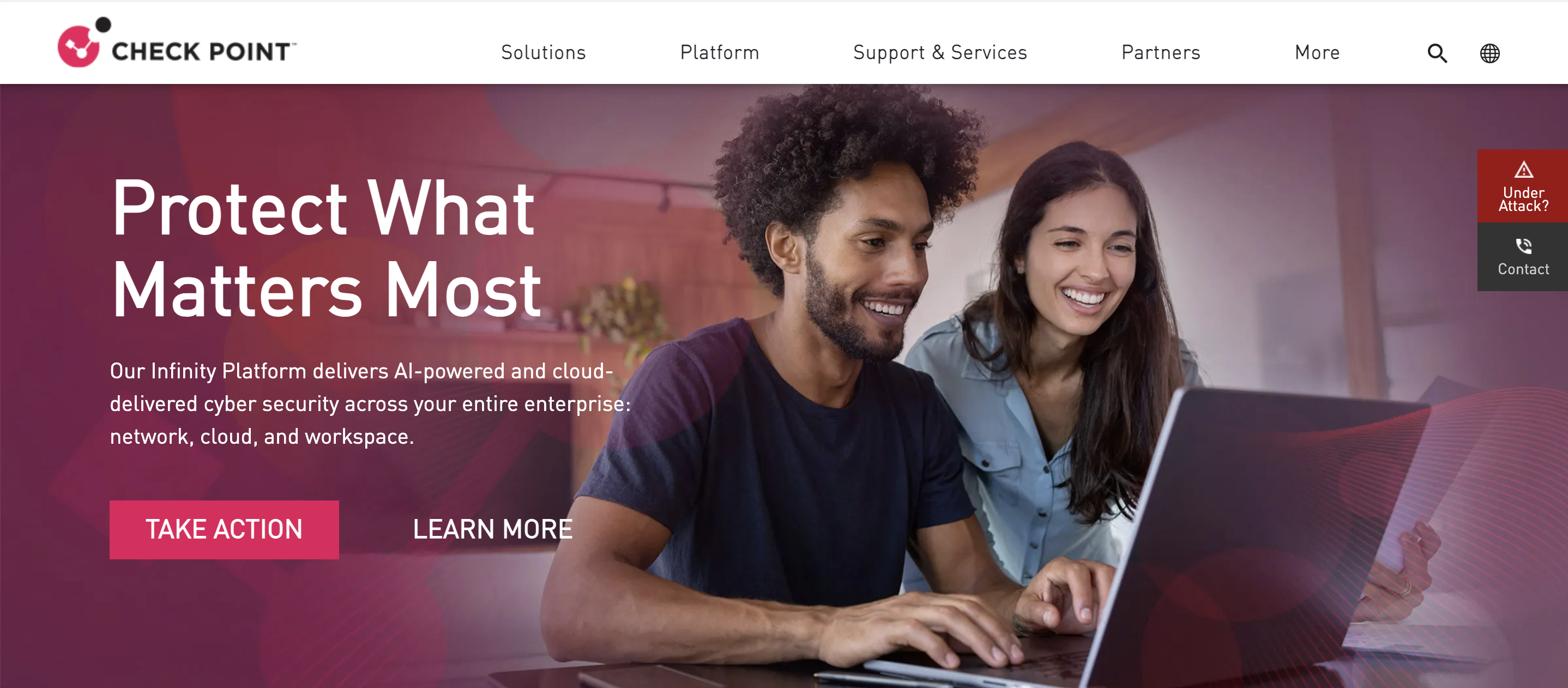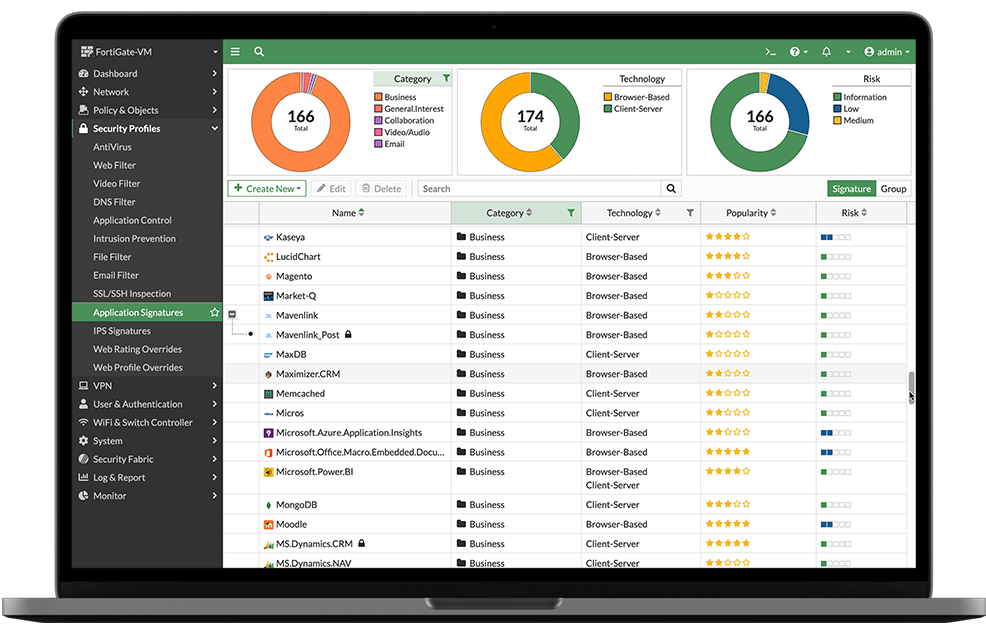锐捷交换机端口聚合
锐捷交换机端口聚合1234567int ten 0/25 port-group 1int ten 0/26 port-group 1int agg1 sw mo trunk exit
锐捷交换机SSH配置
锐捷交换机SSH配置1234567username user10 password ruijie@123 //新建用户user10,密码为ruijie@123crypto key generate rsa //创建加密秘钥enable service ssh-server //开启ssh服务line vty 0 4 transport input ssh //允许ssh协议传输 login local //登录为本地身份认证enable password ruijie@123 //enable密码
锐捷无线控制器双机配置
授权信息1234567型号: RG-WS6008设备购买后,会收到设备授权书(电子版或纸制版)授权绑定及激活 (按照真实情况填写就行)https://pa.ruijie.com.cn/main_wireless.jsf#授权导入https://search.ruijie.com.cn:8447/rqs/preview.html?wd=eHAiOjE1NDU4NzUxNDcsIm5iZiI6MTU0NTYxNTk0N302018092015271100191LqqZuvMhE7V7Ygl6r5RWsTHbWazT
双机配置1234567891011121314151617181920212223242526272829303132333435363738VAC虚拟化场景下,AC退出License不足时,多久AP会掉线?有AC退出,其设备上安装的license会保留一段时间,这个时间叫做license老化时间,支持可配置。License老化时间 到期后,AC还没有重新加入的话,剩下的AC上,license不足,超出license的AP将被踢下线。如果是AC硬件故障,不能及时加入,可通过临 ...
Cisco交换机流量镜像
基于接口的流量镜像123monitor session 1 source interface g3/1 - 12 bothmonitor session 1 source interface g2/1 - 12 bothmonitor session 1 destination interface g3/24
基于vlan的流量镜像12monitor session 1 source vlan 1 , 20 monitor session 1 destination intferface g3/24
华为交换机配置dot1x认证,并配置语音vlan
version123VersionHuawei Versatile Routing Platform SoftwareVRP (R) software, Version 5.170 (S5735 V200R019C00SPC500)
dot1x 配置123456789101112131415161718192021222324252627282930313233343536371. radius配置radius-server template radius_temp # 定义radius服务模板 radius-server shared-key cipher Cisco@123 radius-server authentication 10.1.210.1 1812 weight 80 radius-server accounting 10.1.210.1 1813 weight 80 quit2. aaa配置aaa authentication-scheme aaa_auth1 # 定义aaa认证方式为radius authentication-mode radius ...
华为交换机端口聚合
Version12Huawei Versatile Routing Platform SoftwareVRP (R) software, Version 5.170 (S5731 V200R020C10SPC500)
华为交换机端口聚合12345678910111213141516171819int eth-trunk 1 mode lacp port link-type trunk port trunk all vlan allint g0/0/23 eth-trunk 1 lacp pri 100int g0/0/24 eth-trunk 1 lacp pri 100
华为交换机SSH配置
华为交换机SSH配置1234567891011121314151617181920212223242526272829SSH 配置 #新建rsa秘钥rsa local-key-pair create user-interface vty 0 4 authentication-mode aaa # 配置登录方式为aaa认证protocol inbound ssh # 允许ssh协议登录aaa undo local-aaa-user password policy administrator # 关闭系统默认的密码到期更改提醒 local-user usertest password irreversible-cipher Cisco@123 privilege level 3 local-user usertest service-type terminal sshquitstelnet server enable # 开启ssh服务ssh user usertest service-type stelnet # 设置usertest使用的允许的协议ssh us ...
华为交换机双线路冗余及自动切换
环境背景:
核心交换机堆叠配置
客户一台防火墙双线连接核心交换机,2个3层口(防火墙不做端口聚合)
配置详情1234567891011121314151617181920212223242526272829303132核心交换机Track配置====监测配置1====nqa test-instance user nqa1 //创建nqa1test-type icmp //设置类型为icmp,也就是pingdestination-address ipv4 192.168.111.1 //设置目标IP,也就是运营商给的网关IPfrequency 15 // 设置NQA自动执行测试的时间间隔为15秒interval seconds 5 //设置NQA发送报文的时间间隔为5秒start now //立即开始====监测配置2====nqa test-instance user nqa2test-type icmpdestination-address ipv4 192.168.222.2frequency 15interval seconds 5start nowip route-st ...
Checkpoint相关配置
重置SIC密码1234567891011121314151617181920212223242526272829303132333435363738394041进入系统后台尖角号模式下输入cpconfigvm-gw> cpconfigThis program will let you re-configureyour Check Point products configuration.Configuration Options:----------------------(1) Licenses and contracts(2) SNMP Extension(3) PKCS#11 Token(4) Random Pool(5) Secure Internal Communication(6) Enable cluster membership for this gateway(7) Check Point CoreXL(8) Automatic start of Check Point Products(9) ExitEnter your choice (1-9 ...
Nginx安装教程
nginx安装12345678910111213141516171819202122232425nginx依赖软件: 1. GCC编译器 #GCC编译器和G++,用于编写Nginx HTTP模块 yum install gcc yum install gcc-gcc+ 2. PCRE库 #函数库,支持正则表达式,如果在nginx.conf里面使用了正则表达式,那么编译Nginx时就必须引进PCRE库,用于解析HTTP模块的正则表达式, yum install pcre pcre-devel 3. zlib库 #用于对http包的内容做gzip格式的压缩。 yum install zlib zlib-devel 4. openssl开发库 #使用SSL协议上安全传输HTTP,就是所谓的https yum install openssl openssl-devel 1. 源码安装 1.1 下载源码包并解压 wget ...